We have opted for a format where each contributed presentation will be a live presentation, with a pre-recorded video of your talk available during the conference and on-demand after the conference concludes. The video will also serve as a backup in case of technical difficulties during your live presentation.
As a basis for the live programming, please be available and prepared for your live presentation and be ready to present and answer a live Q&A with attendees following your talk. We request a pre-recorded version of your presentation in case of technical difficulties and for on-demand viewing.
We request you prepare and upload a video of your presentation, consisting of a brief introduction with a webcam, if desired, followed by voice-over slides. This will be posted within your presentation time slot on the CIVEMSA 2022 on-demand virtual platform. Please note that the file must be a video file in MP4 format (more details below). Please do not try to upload PowerPoint or PDF files for the video portion.
Our recommended approach is to record a compatible video from the content displayed on your computer screen and voice recording via the computer microphone is to record the presentation using Zoom, available to users on most platforms and in most countries. (in this method, you can show your face via webcam (if you’d like).
Instructions for recording your presentation with Zoom: https://ieeetv.ieee.org/ieeetv-specials/recording-your-presentation-with-zoom .
For Authors located in China who cannot access Zoom for free, we recommend using the free software OBS (https://obsproject.com/), which allows you to capture yourself while speaking simultaneously and your slides.
Instructions for recording your presentation with OBS: https://youtu.be/GXEsSC7rTWw .
In order for videos to be verified by the technical program committee, there is considerable urgency in preparing and uploading your video. Accordingly, we ask that you please finalize your video no later than May 29th. Presentations will not be accepted after this date.
Guidelines for preparing your video:
Please use the following guidelines for preparing your video. Final specifications will be checked at the time of submission and files not compliant may not be uploaded.
Duration:
• Lecture: 15 min.
NOTE: The above duration is for pre-recording your presentation video, excluding the Q&A time during the real-time presentation.
Recommended Encoding Settings:
- Format: MP4
- Dimensions: Minimum height 720 pixels, aspect ratio: 16:9
- File Size: 15 minutes – 350 MB or less
- File Naming Convention: Video should be named “(last 5 digits of PaperID#).mp4″
Please note the final specifications will be checked at the time of submission and files not compliant may not be uploaded.
Please be sure the video includes the title of the paper, the authors, and a mention of CIVEMSA 2023.
**Links to upload your videos will be dispersed by Monday, May 21st. Please start working on your videos now to allow for adequate time when it comes time to upload.
TIPS FOR RECORDING:
1. Use as quiet an area as possible.
2. Avoid areas that have echo:
– Rooms should be fairly small.
– Sound dampening with carpeting, curtains, and furniture.
3. Hardline internet connection is recommended, but if unavailable, a strong Wi-Fi connection.
4. Good headset with a microphone close to mouth BUT away from the direct line of mouth to reduce “pops”. Avoid using the default built-in microphone on the computer.
5. Do a test recording of a couple of minutes and review the sound and picture quality, MP4 format, and bitrate before recording the entire presentation. Make adjustments if needed.
Please note that the pre-recorded presentation, together with participation in the scheduled live session, will be considered as a replacement for your attendance at the conference and is a requirement for your paper to remain in IEEE Xplore®.
As a reminder, videos that are not received by the deadline will be considered no-shows in accordance with the non-presented paper policy.1